Files:
▪New or  to start a new project. to start a new project.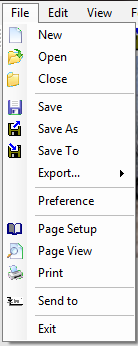
▪Open or  to open an existing project. to open an existing project.
▪Close or  to close current project. to close current project.
▪Save or  to save current project. to save current project.
▪Save as or  to save current project in a different name and work with the new name. to save current project in a different name and work with the new name.
▪Save to or  to make a copy of the current project with a different name and work with the original name. to make a copy of the current project with a different name and work with the original name.
▪Export ...
•Screen image to jpg, gif, or bmp file
•Results to Excel files
▪Preference to set up logo images, printer, ...
▪Page Setup or  to setup pages to setup pages
|
 GeoSuite© uses default settings for Paper Size, Orientation, and Margins as shown above. GeoSuite© uses default settings for Paper Size, Orientation, and Margins as shown above.
|
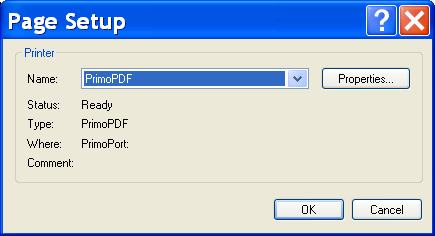 You can change Printer any time before preview or print. It is suggested that you use the PDF driver. The freeware PDF printer driver (PrimoPDF) is available online. You can change Printer any time before preview or print. It is suggested that you use the PDF driver. The freeware PDF printer driver (PrimoPDF) is available online.
|
▪Page View or  to preview printing image to preview printing image
▪Print or  to print to a printer (currently, Windows default printer) to print to a printer (currently, Windows default printer)
▪Sent to or  to send current screen image by email to send current screen image by email
▪Exit to end the program
Edit (not currently used):
▪Undo or  to back to the previous step to back to the previous step
▪Redo or  to recover the Undo contents to recover the Undo contents
▪Copy or  to copy screen image to copy screen image
▪Paste or  to paste copied contents to paste copied contents
▪Cut or  to cut contents to cut contents
▪Delete or  to delete to delete
View (not currently used):
Format (not currently used):
▪Font to setup font
▪Color to select colors
|