Preview and Printing:
To output the results, you can either select Page View or  , Print or , Print or  . After selection, the printer selection dialog box will pop up as shown below. You can select your printer here. Print to PDF is recommended. . After selection, the printer selection dialog box will pop up as shown below. You can select your printer here. Print to PDF is recommended.
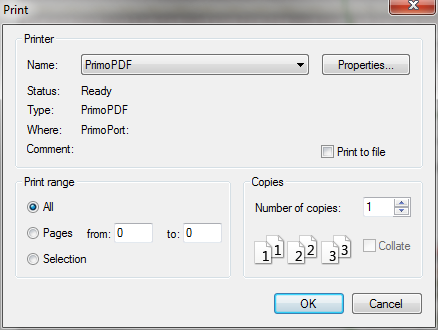
After clicking  , all screen plots you performed are listed as shown in the following dialog box. You can select/unselect the results for final printing. Both Title and Enclosure can be modified here. , all screen plots you performed are listed as shown in the following dialog box. You can select/unselect the results for final printing. Both Title and Enclosure can be modified here.
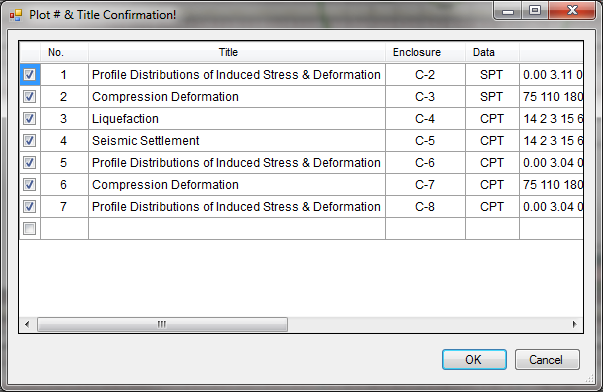
If you select Page View or  , the following print preview will be shown. You can check each output by clicking the page number. , the following print preview will be shown. You can check each output by clicking the page number.
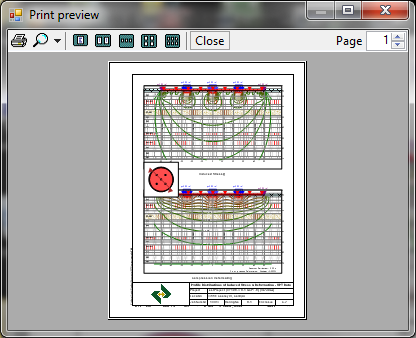
If the PDF driver is selected, the output PDF results will be shown as below.
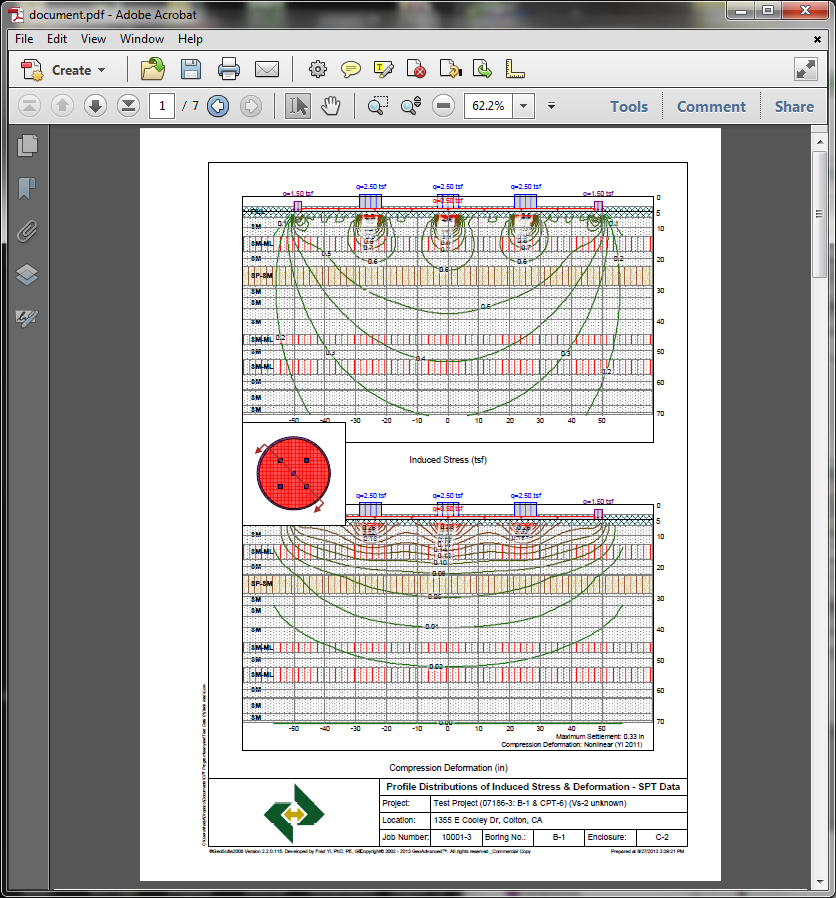
|